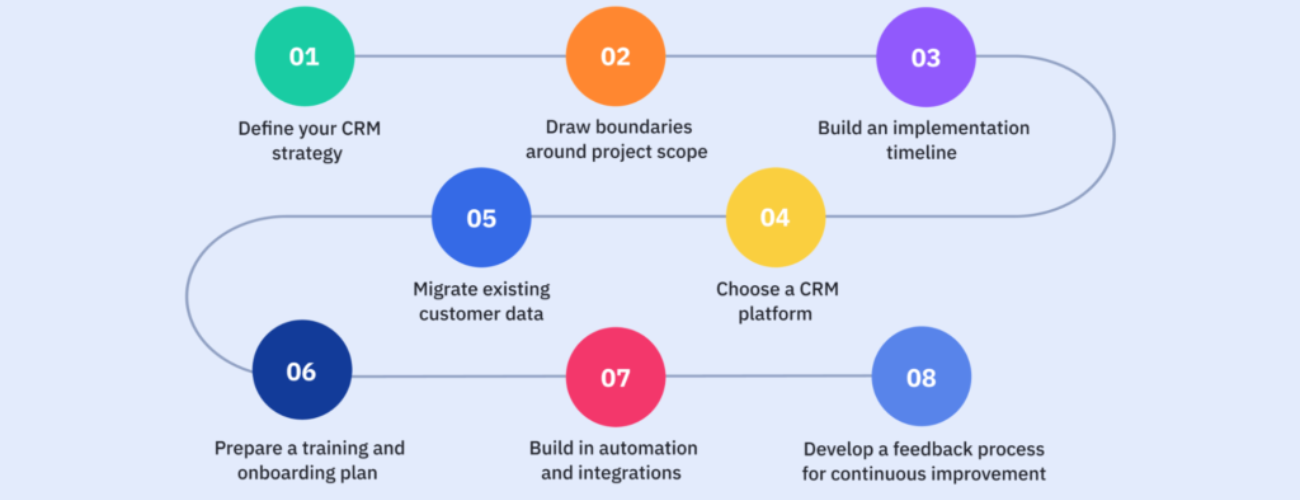
Nowadays, Customer Relationship Management or CRM programs have become essential for businesses looking to streamline sales, improve customer service, and boost marketing efforts. However, to get the most out of your CRM system, you need to integrate it with other tools that enhance its functionality. In this guide, we’ll explore 10 powerful integrations that can transform your CRM programs into a central hub for all customer-related activities. These integrations will surely help you automate workflows, save time, and improve efficiency.
Before Implementing Your CRM Software, You Must Consider:
● Your Goals – Identify what you want to achieve (e.g., better lead tracking, faster sales cycles).
● Clean Your Data – Remove duplicates and outdated contacts to prevent clutter.
● Train Your Team – Ensure everyone understands how to use the CRM effectively.
● Start Small – Focus on core features first, then expand as your team adapts.
● Monitor & Optimise – Regularly review usage metrics and adjust workflows.
A well-planned implementation makes integrations far more effective. Take time to get these basics right, and your CRM software will deliver maximum value from day one.
Must Use Integrations for CRM Programs
1. Email Marketing Tools
Connecting your CRM program with an email marketing platform like Mailchimp or Brevo allows you to sync customer data and create targeted campaigns. For example, if a lead fills out a form on your website, their details automatically transfer to your CRM. From there, you can segment them into email lists based on their interests or behaviour.
Additionally, you can track email opens, clicks, and conversions directly within your CRM. This integration ensures that your sales and marketing teams stay aligned, improving lead nurturing and follow-ups.

2. Accounting Software
Integrating your CRM system with accounting software like Xero or QuickBooks helps streamline invoicing and payment tracking. When a deal closes in your CRM, the invoice can be generated automatically and sent to the customer.
Moreover, this integration provides a clear view of customer purchase history, outstanding payments, and revenue forecasts. By linking sales data with financial records, you reduce manual data entry and minimise errors.
3. Customer Support Platforms
If your business handles customer queries, integrating your CRM programs with Zendesk or Freshdesk ensures seamless ticket management. When a customer submits a support request, it appears in your CRM alongside their purchase history and previous interactions.
Furthermore, support agents can access customer details without switching between tools, leading to faster resolutions. This integration also helps sales teams identify upsell opportunities based on support tickets.
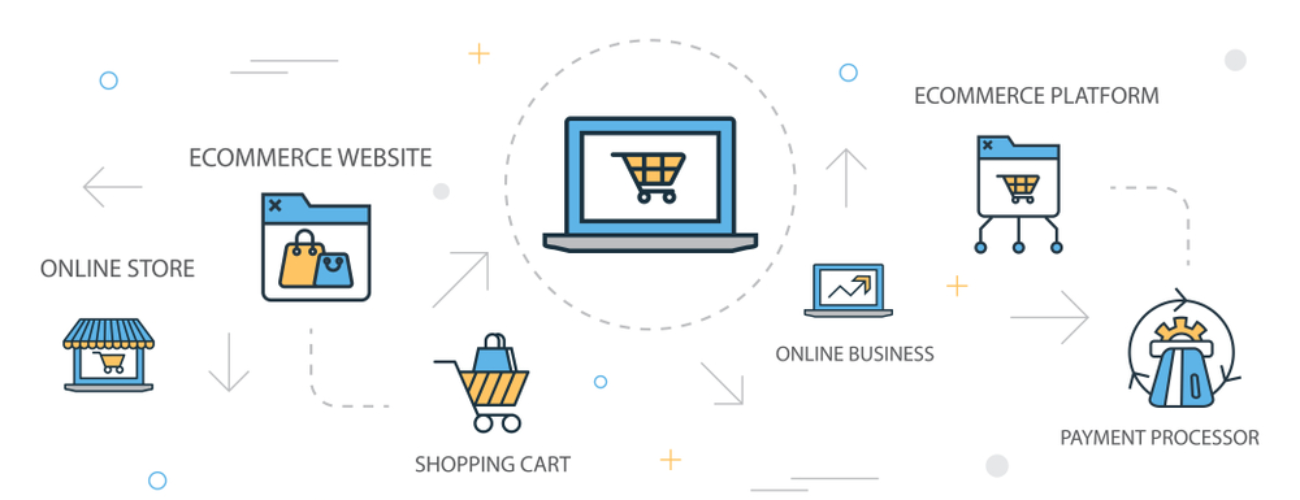
4. E-commerce Platforms
For online businesses, connecting your CRM platform with Shopify or WooCommerce provides valuable insights into customer buying behaviour. Every purchase, cart abandonment, and browsing history syncs with your CRM, allowing for personalised follow-ups.
For instance, if a customer abandons their cart, your CRM can trigger an automated email with a discount code. Additionally, sales teams can use purchase data to recommend related products, increasing average order value.
5. Social Media Management
Integrating your CRM system with social media tools like Hootsuite or Buffer helps track customer interactions across platforms. When a prospect engages with your posts, their activity logs into your CRM, providing context for sales conversations.
Moreover, you can schedule social media campaigns directly from your CRM and monitor engagement metrics. This integration ensures your marketing team aligns social efforts with sales goals.

6. Project Management Tools
Linking your CRM programs with project management software like Trello or Asana improves collaboration between sales and operations. For example, when a new deal closes, a task can automatically be created for the delivery team.
Additionally, customer-related projects stay organised within your CRM, reducing miscommunication. This integration is particularly useful for service-based businesses managing multiple client projects simultaneously.
7. Live Chat & Chatbots
Live chat tools like Intercom or Drift enhance customer engagement when integrated with your CRM. When a visitor chats on your website, their conversation history and contact details save directly to your CRM.
Furthermore, chatbots can qualify leads by asking pre-set questions before routing them to sales reps. This automation speeds up response times and ensures no potential customer slips through the cracks.

8. Document Signing Tools
Integrating e-signature platforms like DocuSign or PandaDoc with your CRM system speeds up contract approvals. Sales teams can send agreements directly from the CRM and track signing status in real time.
Moreover, signed documents automatically attach to customer profiles, keeping records organised. This eliminates the back-and-forth of manual follow-ups and reduces deal closure time.
9. Business Intelligence
Advanced CRMs can integrate with Power BI or Tableau to generate in-depth sales and customer analytics. These tools visualise CRM data, helping businesses spot trends, forecast revenue, and make data-driven decisions.
For example, you can create dashboards showing lead conversion rates, customer lifetime value, or regional sales performance. This integration is ideal for businesses looking to scale strategically.
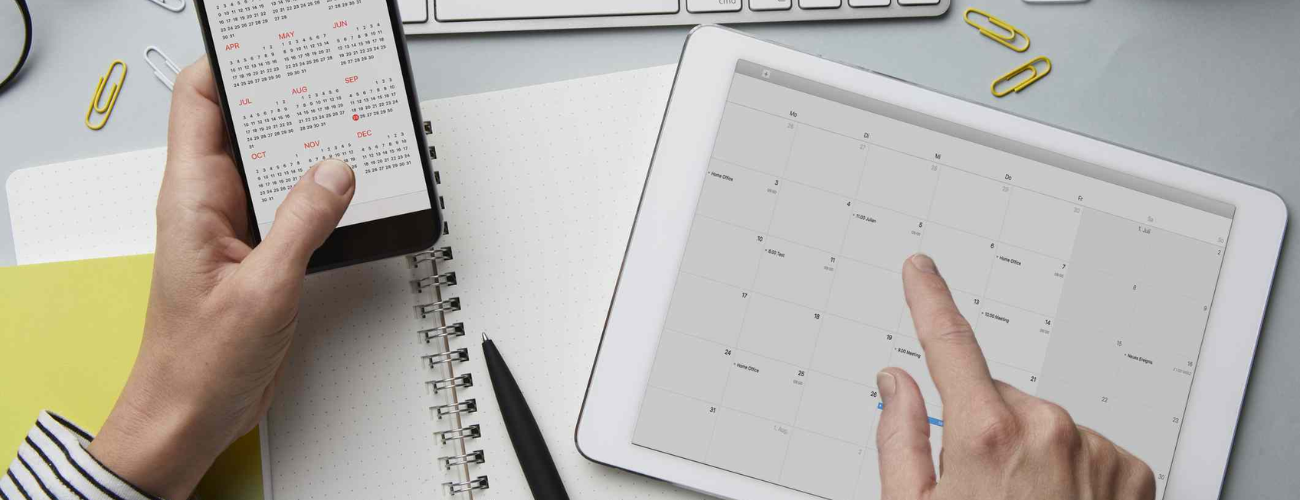
10. Calendar & Scheduling
Syncing your CRM programs with Google Calendar or Calendly ensures no meeting or follow-up is missed. When a sales rep schedules a call, it automatically blocks time in their calendar and logs the activity in the CRM.
Additionally, prospects can book meetings via embedded links, reducing email back-and-forth. This integration keeps teams organised and improves customer response times.
Final Thoughts
Integrating your CRM programs with the right tools can boost productivity, enhance customer relationships, and drive revenue growth. Start with the most critical integrations for your business such as email marketing or accounting software, and gradually add more as needed.
Most modern CRM software, like the one we offer at IS IT Solutions, supports seamless integrations through APIs or native apps, making setup straightforward. By connecting your CRM system with these tools, you create a unified workflow that saves time and improves efficiency.
Looking to improve your overall digital toolkit? Just as CRM integrations streamline your customer management, the right development tools can transform your website’s performance. Read out our recommended tools in: Top 10 Website Development Tools That Will Boost Your Productivity.

